Okay 我知道这篇教学很废…… 我知道你们都会了的。:P
得到 Chat Box 的 Code 之后,就把它放在 Design > Add a Gadget > HTML/Java Script > Save
成功啦
更改背景的图片哦~随你爱放哪个背景哦
这里有几个啦~希望你们会喜欢哦
如何更换呢?
1.首先請到你的cbox戶口獲取你的cbox html,看以下的圖

這個就是你的cbox html,
你們看到紅色highlight和黃色hightligh?
黃色是你的cbox留言顯示區的ID,
紅色是留言表格顯示區的ID,
把兩個ID都複製起來,可以先save在你的電腦(microsot world office)
*記得紅色和黃色分開來
2.以下的圖是已經經過我改造的CBOX html~(已經有背景)

只需把剛才你copy id
past 下去我已經highlight的地方
黃色對黃色,
紅色對紅色..
3.然後按save就可以了...就是那麼簡單

這個就是你的cbox html,
你們看到紅色highlight和黃色hightligh?
黃色是你的cbox留言顯示區的ID,
紅色是留言表格顯示區的ID,
把兩個ID都複製起來,可以先save在你的電腦(microsot world office)
*記得紅色和黃色分開來
2.以下的圖是已經經過我改造的CBOX html~(已經有背景)

只需把剛才你copy id
past 下去我已經highlight的地方
黃色對黃色,
紅色對紅色..
3.然後按save就可以了...就是那麼簡單

<!-- BEGIN CBOX - www.cbox.ws - v001 --><br /><br /><br /><div id="cboxdiv" style="padding: 79px 0px 11px; background: transparent url(http://i1018.photobucket.com/albums/af305/biibiidu/3.png) no-repeat scroll left top; -moz-background-clip: -moz-initial; -moz-background-origin: -moz-initial; -moz-background-inline-policy: -moz-initial; width: 181px; height: 455px; text-align: center; line-height: 0pt;"><div><iframe frameborder="0" width="173" height="260" src="CBOXID " marginheight="2" marginwidth="2" scrolling="auto" allowtransparency="yes" name="cboxmain" style="border:#DBE2ED 1px solid;" id="cboxmain"></iframe></div><br /><br /><br /><div><iframe frameborder="0" width="173" height="83" src="CBOXID " marginheight="2" marginwidth="2" scrolling="no" allowtransparency="yes" name="cboxform" style="border:#DBE2ED 1px solid;border-top:0px" id="cboxform"></iframe></div><br /><br /><br /></div><br /><br /><br /><!-- END CBOX --><br /><br /><br /></div>

<!-- BEGIN CBOX - www.cbox.ws - v001 --><br /><br /><div id="cboxdiv" style="padding: 37px 9px 0px; background: transparent url(http://i1018.photobucket.com/albums/af305/biibiidu/chgpinky1.png) no-repeat scroll left top; -moz-background-clip: -moz-initial; -moz-background-origin: -moz-initial; -moz-background-inline-policy: -moz-initial; width: 220px; height: 455px; text-align: center; line-height: 0pt;"><div><iframe frameborder="0" width="170" height="260" src="CBOXID" marginheight="2" marginwidth="2" scrolling="auto" allowtransparency="yes" name="cboxmain" style="border:#DBE2ED 1px solid;" id="cboxmain"></iframe></div><br /><br /><div><iframe frameborder="0" width="173" height="89" src="CBOXID" marginheight="2" marginwidth="2" scrolling="no" allowtransparency="yes" name="cboxform" style="border:#DBE2ED 1px solid;border-top:0px" id="cboxform"></iframe></div><br /><br /></div><br /><br /><!-- END CBOX --><br /><br /><br /><br /><br /><br /></div>

<!-- BEGIN CBOX - www.cbox.ws - v001 --><br /><br /><div id="cboxdiv" style="padding: 89px 0px 0px; background: transparent url(http://i1018.photobucket.com/albums/af305/biibiidu/hellokitty1-1.png) no-repeat scroll left top; -moz-background-clip: -moz-initial; -moz-background-origin: -moz-initial; -moz-background-inline-policy: -moz-initial; width: 220px; height: 455px; text-align: center; line-height: 0pt;"><div><iframe frameborder="0" width="218" height="220" src="http://www3.cbox.ws/box/?boxid=3126622&boxtag=gbtsan&sec=main" marginheight="2" marginwidth="2" scrolling="auto" allowtransparency="yes" name="cboxmain" style="border:#DBE2ED 1px solid;" id="cboxmain"></iframe></div><br /><br /><div><iframe frameborder="0" width="218" height="82" src="http://www3.cbox.ws/box/?boxid=3126622&boxtag=gbtsan&sec=form" marginheight="2" marginwidth="2" scrolling="no" allowtransparency="yes" name="cboxform" style="border:#DBE2ED 1px solid;border-top:0px" id="cboxform"></iframe></div><br /><br /></div><br /><br /><!-- END CBOX --><br /><br /></div>




.bmp)
.bmp)


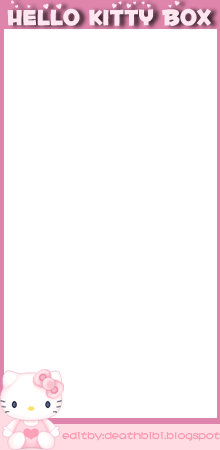
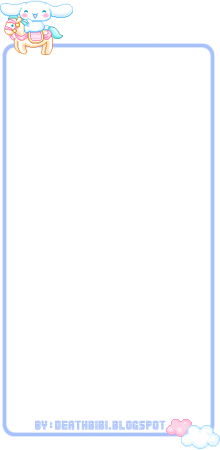

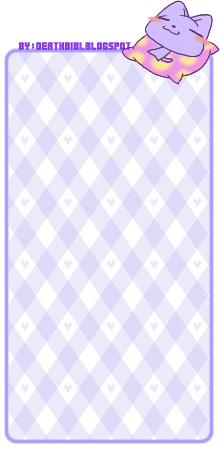


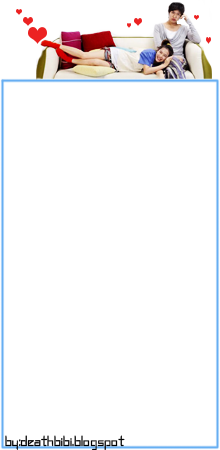
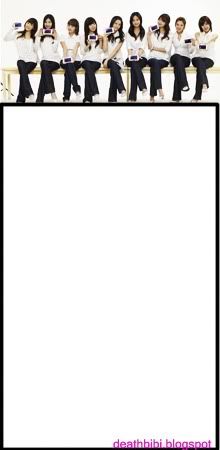
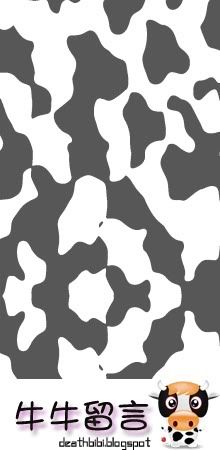
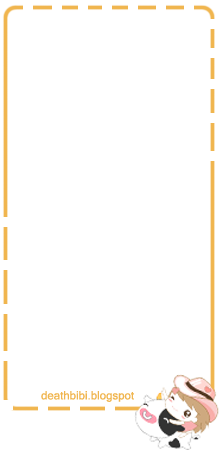



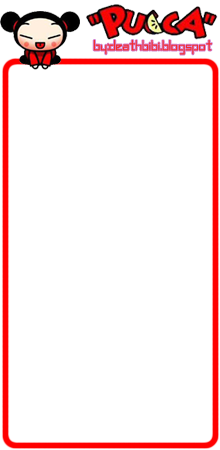
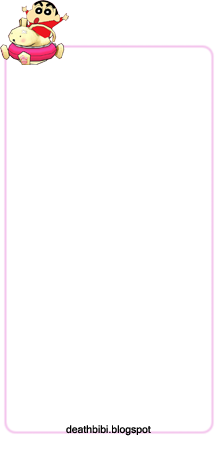
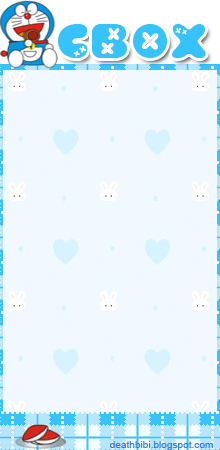
No comments:
Post a Comment